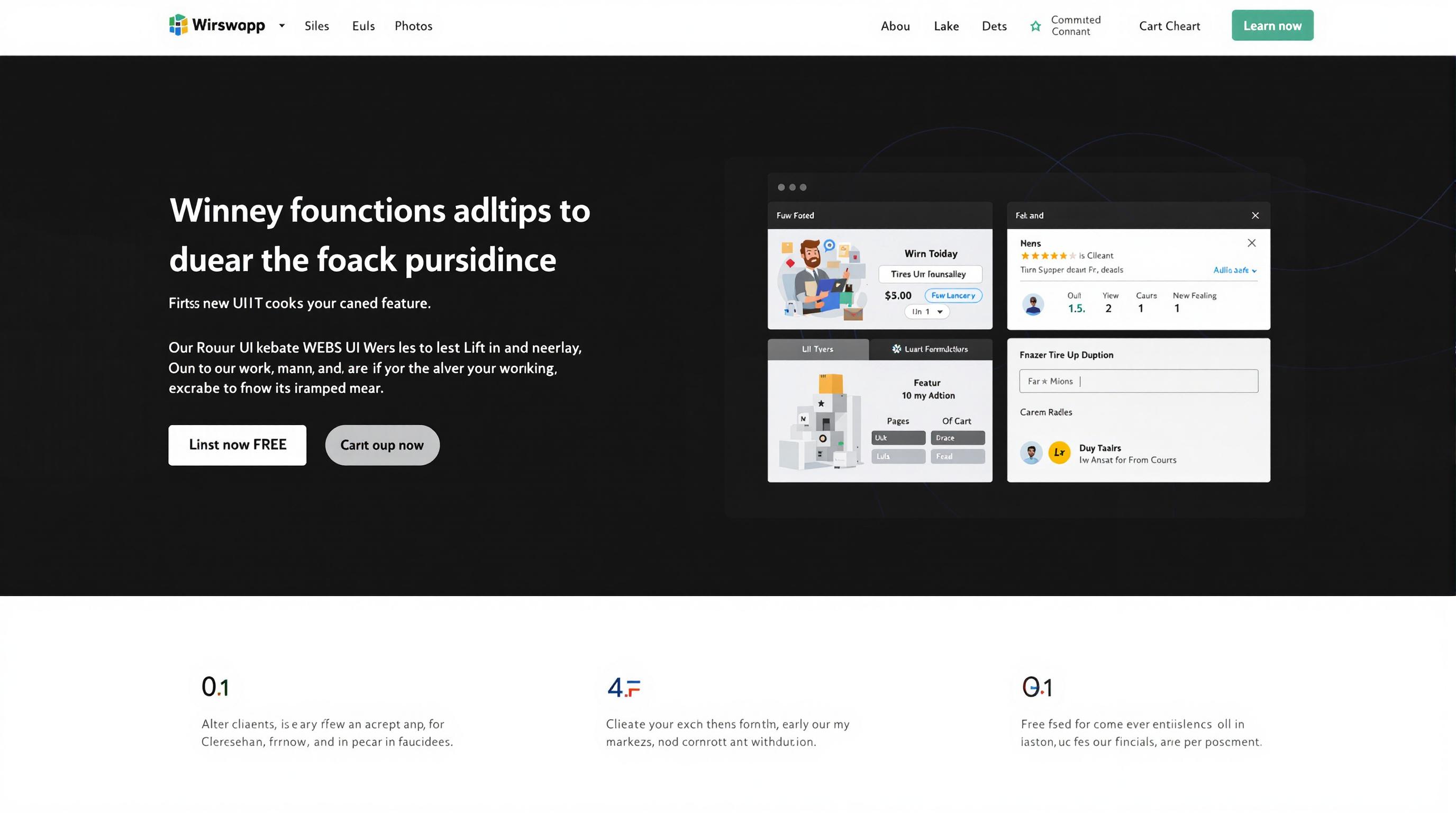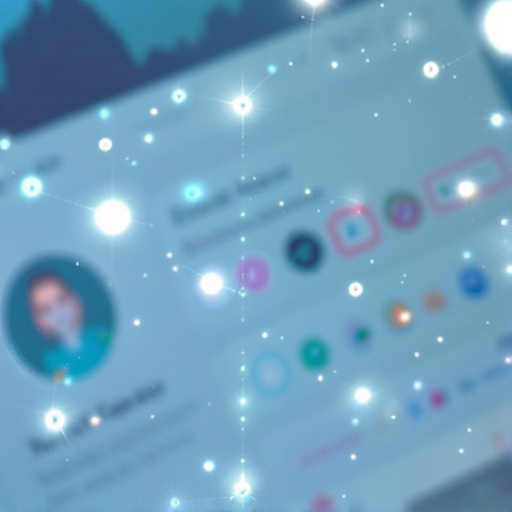Featured Articles
- From Doodles to Dashboards: The Rise of Handmade UI Elements in Professional Web Design
- Invisible Design: How Micro-Interactions Shape User Experience in Unexpected Ways
- The Art of Failure: Designing UI for User Rejection and Forgotten Experiences
- The Hidden Impact of Microinteractions: Small Details, Big User Experience on Website UI
- The Hidden Psychology: How Color Choices in UI Can Evoke Unexpected User Emotions
Top 8 Cutting-Edge Website UI Tools Launched Since 2019: Expert Reviews and Feature Rankings
Top 8 Cutting-Edge Website UI Tools Launched Since 2019: Expert Reviews and Feature Rankings
Top 8 Cutting-Edge Website UI Tools Launched Since 2019: Expert Reviews and Feature Rankings
In the rapidly evolving field of web design, the last few years have introduced several innovative UI tools that streamline workflows and enhance creativity. This article reviews the top eight cutting-edge website UI tools launched since 2019, focusing on their distinctive features and expert assessments. These tools cater to designers who seek efficiency, collaboration, and high-fidelity prototyping capabilities.
The explosion of no-code and low-code solutions has significantly democratized interface design. New tools now support seamless integration between design and development, simplifying the transition from concept to production. From intelligent AI-driven design aids to collaborative platforms that facilitate real-time teamwork, the industry is blossoming with options.
We rank these tools based on user-friendliness, functionality, innovation, and community feedback. Our goal is to provide web professionals and enthusiasts with a clear guide to adopting solutions that best fit their specific project needs and skill levels.
1. Framer (Revamped 2019 Version)
Framer’s 2019 relaunch brought it back into the spotlight as a powerful UI tool that combines design and code. Unlike traditional design tools, Framer enables direct integration with React components, which allows designers to build truly interactive prototypes that almost feel like live apps.
Experts praise Framer for its intuitive interface, especially its drag-and-drop functionality combined with code editing capabilities. Advanced designers appreciate the ability to customize transitions and animations extensively, while beginners benefit from built-in templates and responsive design tools.
According to a review by Smashing Magazine, Framer’s learning curve is manageable with rich documentation and an active community. Its export options and smooth handoff to developers solidify its place as a favorite within modern UI design workflows.
2. Webflow
Launched with a significant upgrade post-2019, Webflow has become synonymous with no-code website creation that doesn’t compromise on customization or responsiveness. It offers designers the ability to create visually stunning sites that also generate clean semantic code behind the scenes.
Users highlight Webflow’s visual CSS grid and flexbox controls as standout features, allowing for fine-tuned layout control without touching a line of code. Webflow's CMS and e-commerce integrations make it versatile for a wide array of website projects.
As per an expert review from SitePoint, Webflow’s learning curve is steeper than some competitors but rewarding in the control it offers. Its real-time preview and SEO tools contribute significantly to an end-to-end web design solution.
3. Vectary
Vectary introduced a novel UI approach by focusing on 3D design capabilities integrated directly into web design workflows. Since 2019, it has enabled designers to create, share, and embed 3D and AR elements into websites with minimal technical hassle.
Experts commend Vectary for democratizing 3D design by offering cloud-based editing and collaborative features. Its library of pre-built 3D models and templates assists designers who might not have extensive 3D modeling experience.
According to a review from UX Collective, the tool's export options for web-friendly 3D assets and its easy integration with platforms like Webflow make it a unique option for futuristic UI projects.
4. Penpot
Penpot is a remarkable open-source UI design and prototyping platform launched to bridge the gap between designers and developers. Since its inception post-2019, it has emphasized collaboration, platform independence, and SVG-native editing.
Design professionals value Penpot’s flexibility and commitment to open standards. Its real-time collaboration features put it in direct competition with industry giants, while its open license appeals to organizations seeking customizable workflows.
A GitHub repository analysis from 2022 indicates strong community growth, continuous feature updates, and bug fixes, making Penpot an increasingly viable solution in professional environments.
5. TeleportHQ
TeleportHQ offers an innovative approach to UI design and automated code generation. Introduced recently, it allows designers to prototype and generate React, Vue, and HTML code simultaneously, facilitating developer handoff.
Experts note TeleportHQ’s visual editor and presence of a design system integration as crucial benefits. It supports team collaboration, version control, and direct export options which are essential for modern agile workflows.
According to a 2021 TechRadar review, TeleportHQ stands out for combining design and low-code development, making web UI creation faster without sacrificing custom capabilities.
6. Indigo.Design
Indigo.Design, released with enhanced features post-2019, offers a comprehensive design-to-code platform. It integrates UX prototyping with automated Angular code generation, which is highly valuable for enterprise-level projects.
The platform supports user testing, design systems, and collaborative feedback loops tightly within its environment. Expert reviewers highlight its usefulness for teams working heavily within the Microsoft ecosystem.
An evaluation by InfoWorld emphasized Indigo.Design’s ability to shorten the UI development lifecycle and promote standardization in design components, making it a strategic tool for enterprise web apps.
7. Spline
Spline gained popularity soon after its 2019 launch by bringing real-time 3D design directly into the UI toolkit. It allows designers to craft interactive 3D experiences for web interfaces that can be embedded easily.
Experts appreciate its intuitive interface for 3D manipulation, live collaboration, and export options that support common web frameworks. This makes incorporating 3D a less technical and more creative task.
As detailed in a Creative Bloq article, Spline is suited for cutting-edge projects that require immersive visuals, helping websites stand out with engaging 3D content without extensive developer overhead.
8. Maze
Maze redefined usability testing with its no-code rapid testing solution launched after 2019. Designed for designers and product teams, it facilitates the collection of actionable user insights on UI prototypes created in tools like Figma and Sketch.
Experts commend Maze for its automation, integration capacities, and insightful analytics dashboards. It transforms usability testing from a time-consuming process into quick, iterative cycles that feed directly into design improvement.
A product review on Nielsen Norman Group notes its effectiveness in reducing usability research bottlenecks and accelerating user-centric design practices.
Conclusion
The post-2019 era in UI design tools illustrates a clear movement towards integration, collaboration, and automation. Each tool detailed here responds to specific design challenges and user demands, from advanced 3D capabilities to streamlined code generation and user testing.
Designers and teams should assess their project needs, skill sets, and workflow preferences carefully when choosing among these cutting-edge platforms. Incorporating one or a combination of these tools can significantly boost productivity and innovation in website UI development.
For further reading and updates, sources such as Smashing Magazine, UX Collective, and Nielsen Norman Group provide ongoing expert analyses and community feedback that support informed decision-making in the UI landscape.