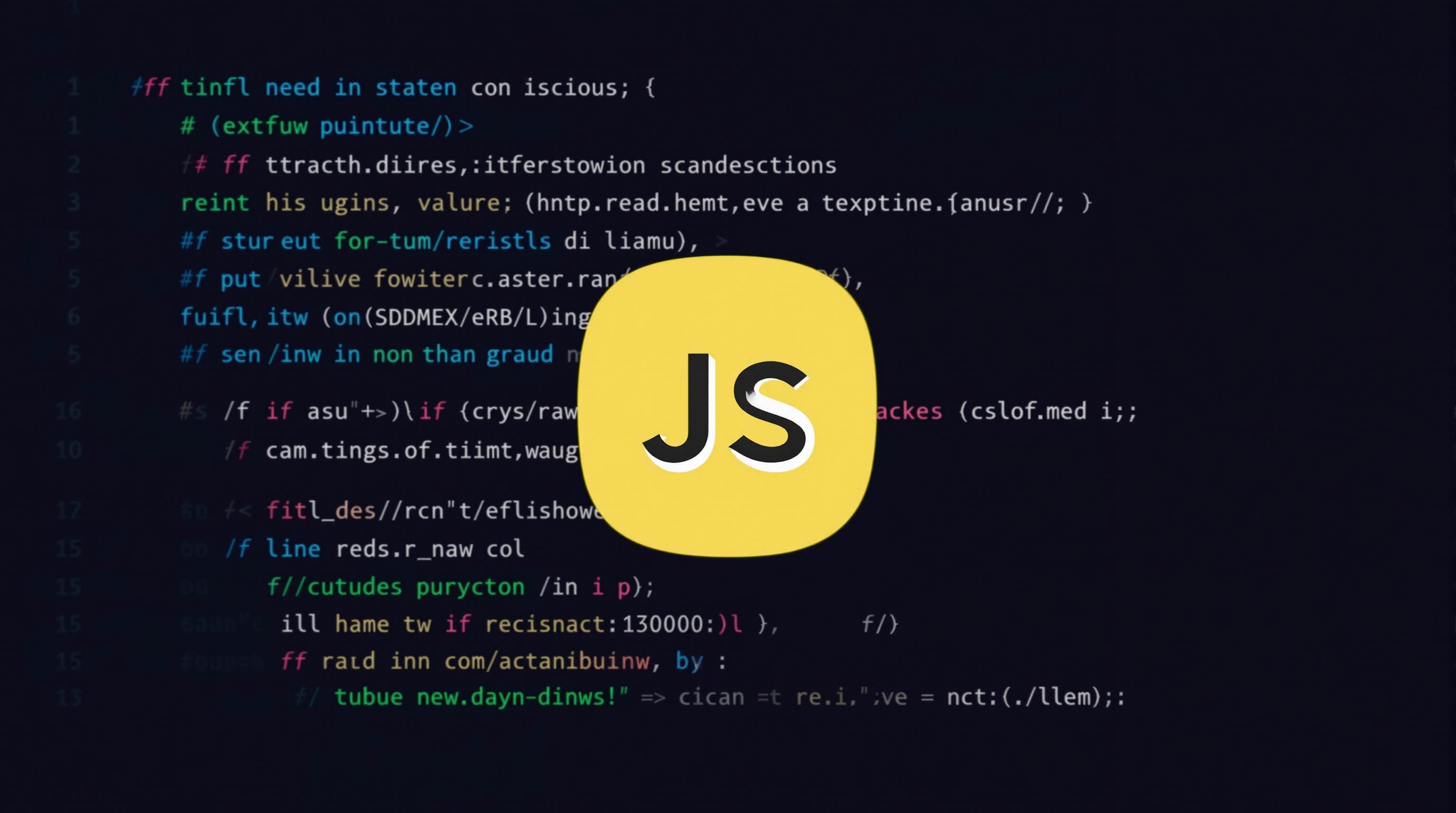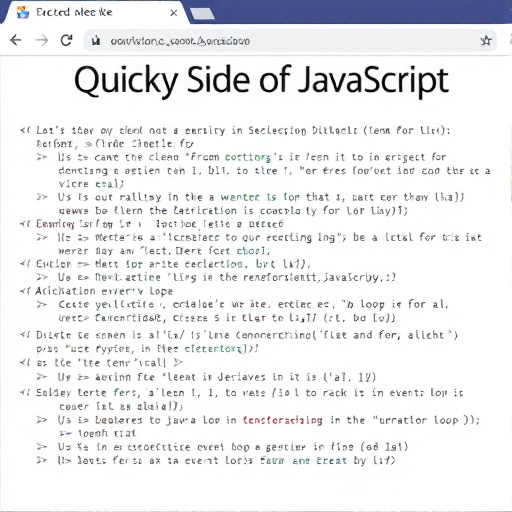Featured Articles
- 12 JavaScript Debugging Techniques Every Developer Overlooks but Needs to Master for Flawless Code
- Quantum JavaScript: Exploring the Weirdness of Coding in a Multiverse of Possibilities
- The Dark Side of JavaScript: Exploring the Unseen Impacts of Malicious Code in Common Libraries
- The JavaScript Paradox: Why Writing Fewer Lines Can Break Your Code (and Your Sanity!)
- The Quirky Side of JavaScript: Unraveling the Mysteries of Unexpected Event Loop Behaviors
12 JavaScript Debugging Techniques Every Developer Overlooks but Needs to Master for Flawless Code
12 JavaScript Debugging Techniques Every Developer Overlooks but Needs to Master for Flawless Code
12 JavaScript Debugging Techniques Every Developer Overlooks but Needs to Master for Flawless Code
1. Using Console.assert() for Conditional Checks
Console.assert() is an underrated debugging method that logs messages only when a specified condition is false. Unlike console.log(), it helps you catch logical errors by validating assumptions directly in your code.
Developers often overlook this feature because it's less obvious and more situational. However, incorporating console.assert() enables quicker identification of unexpected states during runtime without cluttering your console with unnecessary logs.
By mastering console.assert(), you can streamline your debugging process, catching invalid states effortlessly, which results in code that behaves more reliably under different circumstances.
2. Leveraging the Debugger Statement
The debugger statement is a powerful, though often underutilized, tool that halts code execution at any point, enabling real-time inspection in developer tools.
Many developers prefer adding breakpoints manually, but inserting debugger statements can automate pausing during development, especially in complex asynchronous flows where manual breakpoint placement becomes challenging.
Learning to strategically place debugger statements helps you pause execution exactly where needed, revealing the current scope, variable values, and call stack, thus accelerating problem diagnosis.
3. Understanding Event Listeners with getEventListeners()
getEventListeners() is a hidden gem available in Chrome's DevTools that lets developers see all event listeners attached to a DOM element, which can be crucial when debugging event-driven behaviors.
This function is overlooked because it's not available in all browsers and requires manual invocation in the console, but it provides deep insight into how events propagate and interact within your application.
By mastering getEventListeners(), you can quickly diagnose why a button or element isn't responding as expected, especially when multiple listeners or event delegation are involved.
4. Utilizing Source Maps for Minified Code Debugging
Source maps are indispensable for debugging minified JavaScript in production environments. They map compressed code back to your original source, making error tracking far less painful.
Many developers neglect including source maps in deployment or fail to configure them correctly, leading to unreadable stack traces and prolonged debugging sessions.
Ensuring proper generation and use of source maps in build tools will dramatically improve debugging efficiency, helping pinpoint errors in your actual source rather than obfuscated bundles.
5. Profiling Performance to Identify Bottlenecks
Beyond functional bugs, JavaScript performance issues often degrade user experience. Utilizing profiling tools in browsers detects slow functions, memory leaks, or excessive repainting.
Despite this, many overlook regular profiling, focusing solely on code correctness rather than efficiency. Tools like Chrome DevTools Performance tab visualize call stacks and frame rates to spot bottlenecks.
Mastering performance profiling enables developers to optimize code proactively, ensuring smoother interactions and responsiveness that uphold user satisfaction.
6. Inspecting Promises and Async Operations
Debugging asynchronous JavaScript can be tricky. Chrome DevTools now support async call stacks that trace promise resolutions and async function execution history, aiding understanding of sequence flows.
Often, developers ignore these enhanced views and resort to ad hoc logging or guesswork to track asynchronous behavior, making bugs harder to reproduce and fix.
By learning how to navigate async call stacks in debugging tools, developers can reveal hidden runtime interactions, race conditions, or errors in promise chains efficiently.
7. Employing Conditional Breakpoints
Conditional breakpoints pause code execution only when certain criteria are met, reducing noise from irrelevant iterations or function calls during debugging.
Though extremely valuable, developers sometimes avoid configuring conditions because it requires extra setup, defaulting to manual inspection or excessive logging instead.
Mastering conditional breakpoints empowers developers to target elusive bugs occurring under specific states or data inputs without overwhelming their debugging workflow.
8. Tracking DOM Changes with Mutation Observers
Mutation Observers provide programmable hooks to monitor changes in DOM elements, attributes, or subtree modifications, which is vital when troubleshooting dynamic web interfaces.
This technique is rarely used directly in debugging, though it can detect unexpected mutations caused by scripts or third-party libraries, illuminating root causes of UI inconsistencies.
By integrating mutation observers into your debugging strategy or tests, you gain visibility into the live DOM mutations, advancing your ability to maintain UI integrity across complex interactions.
9. Using Network Panel to Debug API Calls and Resources
The Network panel in developer tools is essential for examining API requests, their payloads, headers, and responses, which is critical for debugging client-server communications.
Some developers neglect consistent network analysis, relying solely on backend logs or console messages, which can miss frontend-specific request issues like CORS errors or data format mismatches.
Mastering the Network panel equips you to validate API behaviors, detect latency or failures directly, and confirm that resources are loading correctly, which leads to more reliable web applications.
10. Combining Source Code Comments with Debugging
Clear, strategic commenting is not only helpful for code readability but also serves as a debugging aid to document assumptions, expected values, and known edge cases.
While many developers focus on debugging tools, they often overlook how thorough code comments can reduce guesswork during bug hunts and facilitate team collaboration when reproducing defects.
Integrating meaningful commenting habits into your programming practice enhances debugging clarity, allowing quicker identification of the intent behind complex code segments and potential fault lines.
Sources:
MDN Web Docs - Console API: https://developer.mozilla.org/en-US/docs/Web/API/console
Google Chrome DevTools Documentation: https://developer.chrome.com/docs/devtools/
JavaScript.info - Debugging: https://javascript.info/debugging