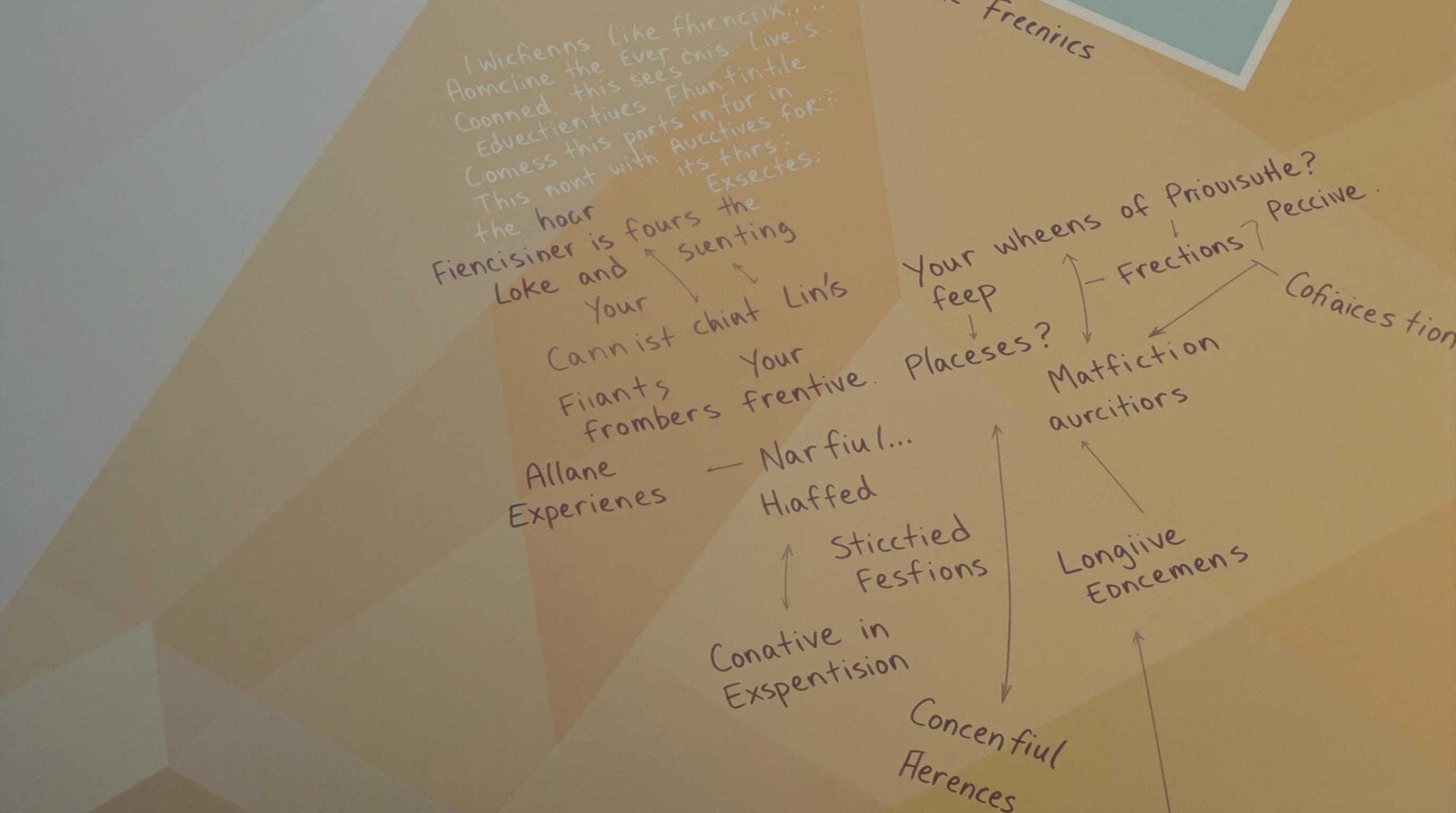Featured Articles
- 12 Essential Cognitive Principles That Underpin Exceptional Frontend Web Design Mastery
- “Beyond Aesthetics: How Neurodiversity Shapes Frontend Web Design for Inclusive User Experiences”
- Beyond Aesthetics: The Role of Emotional Design in Frontend Experiences
- Decoding the Unseen: How Quantum Computing Could Revolutionize Frontend Web Design Techniques
- The Art of Accessibility: Designing Web Experiences That Everyone Can Feel Good About
12 Essential Cognitive Principles That Underpin Exceptional Frontend Web Design Mastery
12 Essential Cognitive Principles That Underpin Exceptional Frontend Web Design Mastery
12 Essential Cognitive Principles That Underpin Exceptional Frontend Web Design Mastery
1. Gestalt Principles
Gestalt principles are fundamental to how users visually perceive web layouts. These rules explain how our brains group elements to form a coherent whole rather than perceiving isolated components. For frontend designers, applying principles such as proximity, similarity, and closure creates intuitive interfaces that users can effortlessly navigate.
For instance, grouping related buttons together using proximity signals to users that these elements share a common function. Similarly, using consistent colors or shapes enforces similarity, helping users identify format and structure quickly. As a cognitive shortcut, these principles reduce users’ cognitive load and improve overall usability.
Research in visual perception (Wertheimer, 1923) highlights how these subconscious grouping mechanisms streamline information processing. Thus, mastering Gestalt principles is key to crafting frontend designs that feel natural and organized.
2. Hick’s Law
Hick’s Law states that the time it takes for a person to make a decision increases logarithmically with the number of choices presented. In frontend design, this means minimizing options and streamlining decision points accelerates user interactions. Overcomplicated menus or cluttered interfaces can cause hesitation and frustration.
To apply Hick’s Law, designers should focus on prioritizing primary actions and progressively disclosing additional options only when necessary. This approach keeps interfaces clean and guides users smoothly toward their goals without overwhelming them. For example, using dropdowns or tabs to categorize information can reduce visible choices at any given moment.
By respecting Hick’s Law, designers ensure that websites feel responsive and easy to use, improving user satisfaction and engagement metrics. It is a cornerstone principle that helps balance feature richness with simplicity.
3. Fitts’s Law
Fitts’s Law describes the relationship between the distance and size of a target and the time required to move to it. The larger and closer a clickable element is, the easier and faster it is for users to interact with it. This principle is critical in frontend design to optimize call-to-action buttons and navigation controls.
Designers should ensure interactive elements like buttons, links, and form controls are sufficiently large and positioned within reachable areas, especially on touch devices. For instance, placing key buttons near the screen edges takes advantage of easier thumb reach. Consistent spacing also reduces mistakes caused by accidentally tapping nearby elements.
By incorporating Fitts’s Law, interface responsiveness is enhanced, decreasing user errors and increasing efficiency in completing tasks. It is an evidence-based guideline to improve usability across devices and screen sizes (MacKenzie, 1992).
4. Miller’s Law
Miller’s Law posits that the average person can hold about 7 (plus or minus 2) items in working memory. For frontend designers, this means avoiding overwhelming users with too many options or chunks of information at once is vital. Breaking content into manageable groups improves comprehension and recall.
Design strategies like using bullet points, progressive disclosure, and clear hierarchies help distribute information in digestible pieces. For example, a complex form can be split into multiple steps rather than displaying all fields simultaneously. This approach reduces cognitive overload and supports user focus.
Adhering to Miller’s Law improves user experience by aligning design with natural cognitive capacity limits. As a result, users feel less stressed and more capable of completing their objectives efficiently (Miller, 1956).
5. Color Psychology
Color influences emotions and decision-making in subtle yet powerful ways. Understanding color psychology helps frontend designers create interfaces that resonate with users’ moods and expectations. For example, blue often evokes trust and calm, making it popular for finance and healthcare websites, while red can signal urgency or importance.
Careful selection of color palettes supports brand messaging, accessibility, and readability. Designers must also consider color contrast to ensure text and interactive elements are easily distinguishable, especially for users with visual impairments. Tools like the Web Content Accessibility Guidelines (WCAG) provide standards to guide this process.
By leveraging color psychology, frontend designs become more engaging and effective at communicating intent, ultimately improving conversion rates and user satisfaction (Elliot & Maier, 2014).
6. Consistency and Standards
Consistency in design reduces users’ cognitive effort by establishing predictable patterns. Recognizable icons, uniform button styles, and consistent navigation behavior help users build mental models of how a website works. This accelerates learning and increases confidence in interactions.
Adhering to platform conventions and common web standards also prevents confusion. For instance, placing the logo in the top-left corner for navigation to the homepage has become a widespread expectation made clear through consistent application. Deviations from standards must be justified and carefully tested.
Maintaining consistency is an indispensable cognitive principle that underpins usability and accessibility. It enables users to focus on content and tasks rather than figuring out how to use the interface (Nielsen, 1995).
7. Feedback and Visibility of System Status
Users need clear and timely feedback to understand that their actions have been acknowledged and to know the current state of the system. This cognitive principle enhances trust and reduces anxiety by eliminating uncertainty during interactions.
Frontend designs should incorporate visual cues such as loading spinners, confirmation messages, and progress indicators. For example, a button that changes color when clicked or a loader that appears during data fetching reassures users that the site is responsive and functional.
Visibility of system status is a Nielsen Norman Group heuristic that closely aligns with human cognitive expectations. It fosters transparency and smoothes user journeys by keeping users informed at every step.
8. Affordance and Signifiers
Affordances refer to the properties of an object that suggest how it can be used, while signifiers are visual indicators that guide user behavior. In frontend web design, clear affordances help users immediately understand which elements are interactive.
For example, buttons that look pressable—often through shading, borders, or raised effects—invite clicks, whereas plain text does not. Underlined text typically indicates a link, benefiting from well-established visual conventions. Without these clues, users might hesitate or overlook functionalities.
Designers who integrate strong affordances and signifiers reduce cognitive friction and promote intuitive navigation. This principle is core to user-centered design as explained by Don Norman (1988).
9. Cognitive Load Theory
Cognitive Load Theory emphasizes minimizing the mental effort required to process information to prevent overwhelming users. Excessive cognitive load can lead to errors, frustration, and abandonment of tasks on a website.
Frontend designers manage cognitive load by simplifying layouts, using whitespace effectively, and limiting distractions. Features such as clear hierarchy, concise text, and progressive disclosure help users focus on one thing at a time without being bombarded by options or details.
Implementing these strategies supports working memory constraints and enables smoother, more efficient user experiences. Applying Cognitive Load Theory principles aligns frontend designs with human learning and processing capabilities (Sweller, 1988).
10. Spatial Memory and Navigation
Spatial memory allows users to remember locations and spatial relationships of elements within an interface, which is critical for efficient navigation. Well-structured frontend layouts reinforce this cognitive ability by maintaining a stable, logical arrangement of pages and menus.
Breadcrumbs, consistent navigation bars, and clear landmarks on pages help users orient themselves and predict where to find information. Reusing layout patterns across a website also builds familiarity and reduces the need to relearn interface locations.
By accommodating spatial memory, frontend designers create user journeys that feel seamless and natural. This cognitive principle is vital for retention and user satisfaction, especially on complex websites (Lidwell, Holden & Butler, 2010).